Found how to bookmark a post FFS lol smallest icon in the world.
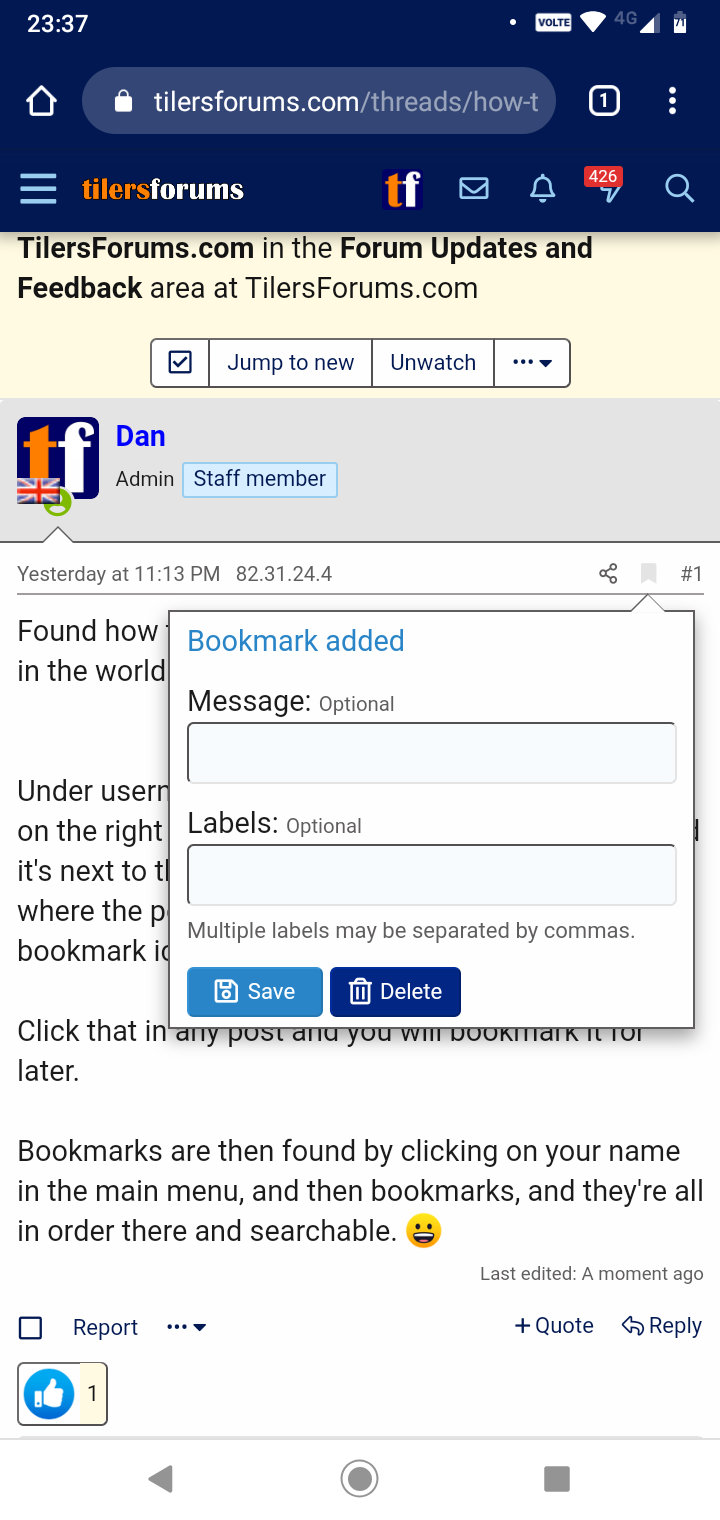
Under username bits there is a time on the left, and on the right you can Share or Bookmark the post. And it's next to the post number for those that know where the post numbers are in post. It's a tiny little bookmark icon.
Click that in any post and you will bookmark it for later.
Bookmarks are then found by clicking on your name in the main menu, and then bookmarks, and they're all in order there and searchable. 😀
Under username bits there is a time on the left, and on the right you can Share or Bookmark the post. And it's next to the post number for those that know where the post numbers are in post. It's a tiny little bookmark icon.
Click that in any post and you will bookmark it for later.
Bookmarks are then found by clicking on your name in the main menu, and then bookmarks, and they're all in order there and searchable. 😀
Last edited:
Upvote
0
