O
Old Mod
So as our brand new look forum takes off, and we have members signing up thick and fast. (Not forgetting all the 'Lurkers' that are now 'coming out' 🙄)
I thought it might be an idea to bring all the new features together in one thread, hopefully making it easier and faster for everyone (including me!) to become accustomed to the new look.
Please feel free to add the features you like and how you think best to use them.
SEARCH TIP.
So for me I think one of the best navigational aids is a tiny little icon inserted into the Thread location address bar above!
In fact on a mobile, at least, it's so small it's almost not there, but it's one of the most powerful search tools.
It's located here!
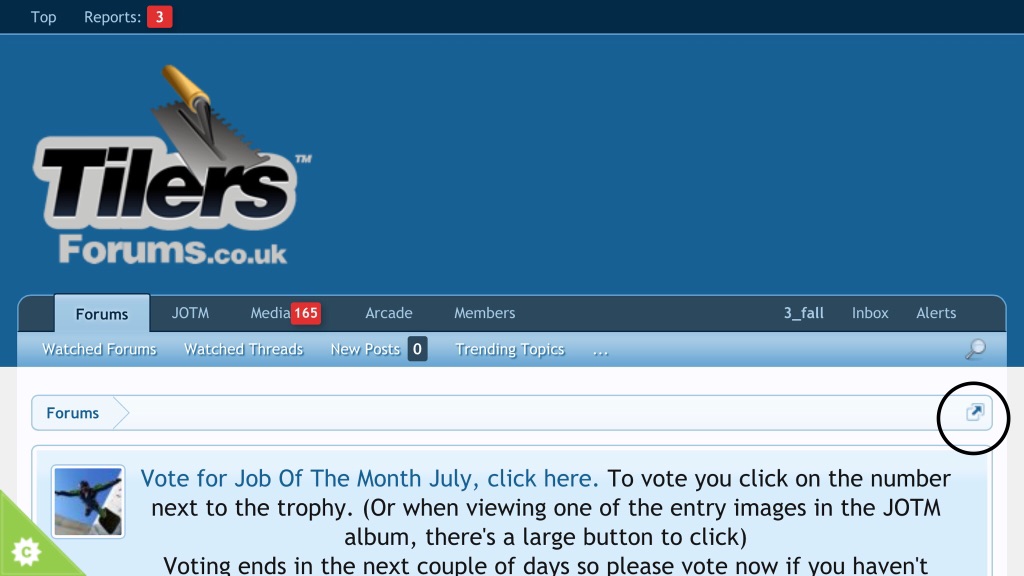
If u action this Icon this is what you will see.
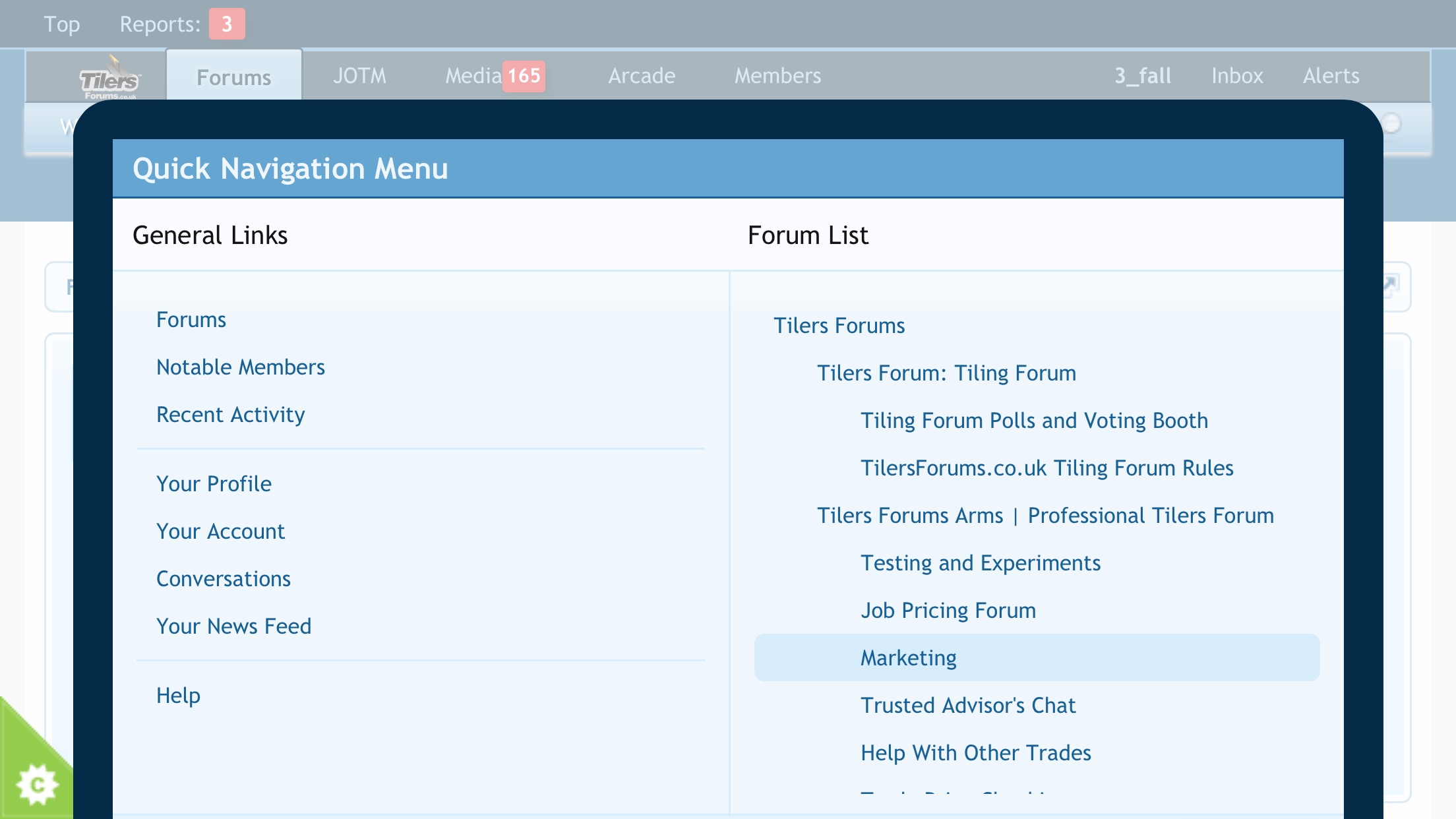
In here you can pretty much get anywhere in the forum quickly.
Your Profile, your Account & Conversations on the personal side of things or the main Tiling Forum, Tilers Forums Arms & Trusted Advisors Forum for those who have access.
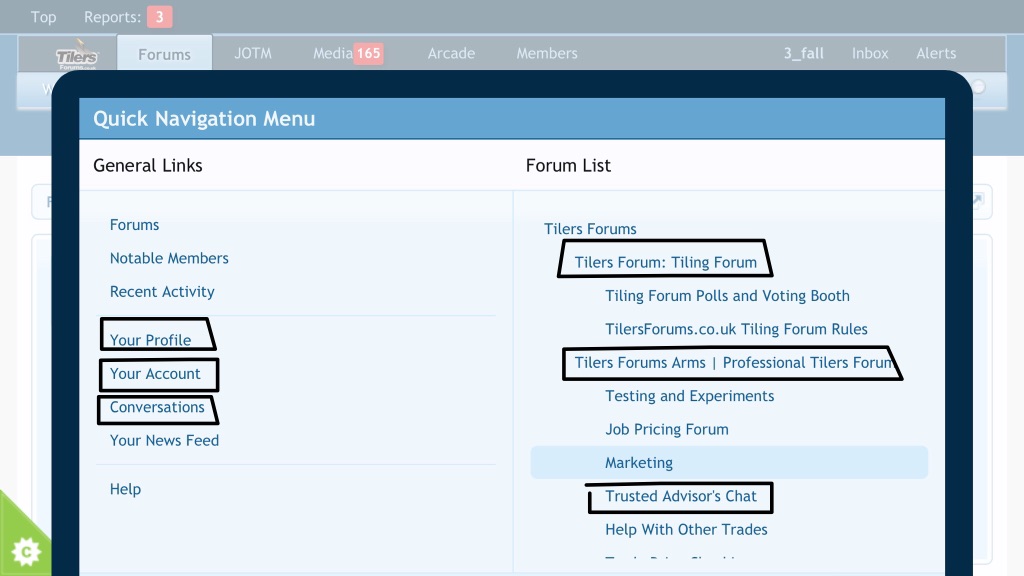
I thought it might be an idea to bring all the new features together in one thread, hopefully making it easier and faster for everyone (including me!) to become accustomed to the new look.
Please feel free to add the features you like and how you think best to use them.
SEARCH TIP.
So for me I think one of the best navigational aids is a tiny little icon inserted into the Thread location address bar above!
In fact on a mobile, at least, it's so small it's almost not there, but it's one of the most powerful search tools.
It's located here!
If u action this Icon this is what you will see.
In here you can pretty much get anywhere in the forum quickly.
Your Profile, your Account & Conversations on the personal side of things or the main Tiling Forum, Tilers Forums Arms & Trusted Advisors Forum for those who have access.
Last edited by a moderator:
